React - 컴포넌트, props
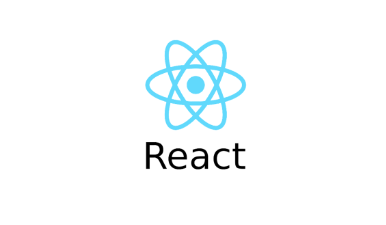
학습을 진행하기에 앞서 초기 세팅에서 필요없는 부분들을 지워보겠습니다. src/index.js로 가봅시다.
import React from 'react';
import ReactDOM from 'react-dom';
import './index.css';
import App from './App';
import reportWebVitals from './reportWebVitals';
ReactDOM.render(<App />,
document.getElementById('root')
);
// If you want to start measuring performance in your app, pass a function
// to log results (for example: reportWebVitals(console.log))
// or send to an analytics endpoint. Learn more: https://bit.ly/CRA-vitals
reportWebVitals();
위와 같이 최소한의 코드만 남겨주세요.
src 디렉토리 내에 css파일은 일단 모두 비워주세요.
src/App.js도 아래와 같이 수정해주세요.
import React, {Component} from 'react';
import './App.css';
class App extends Component {
render() {
return (
<div className="App">
Hello, React!!
</div>
);
}
}
export default App;
자 먼저 컴포넌트 개념에 대해 알아봅시다.
컴포넌트 component
컴포넌트 독립적인 단위의 모듈을 말합니다. 예를 들어봅시다.
<header>
<h1>Hello</h1>
My name is Yun Taein
</header>
이런 html 소스가 있었다고 가정해봅시다. 지금은 괜찮지만 header 내의 태그들이 더욱 많고 복잡해지면 가독성이 떨어질 뿐 아니라 유지보수도 어려워집니다.
위의 소스를 이렇게 작성할 수 있다면 어떨까요?
<Intro></Intro>
이게 바로 React의 가장 핵심적인 기능인 Component의 탄생입니다.
App.js에서 아래와 같이 컴포넌트를 추가해봅시다.
import React, {Component} from 'react';
import './App.css';
// ** 여기서부터
class Intro extends Component {
render() {
return (
<header>
<h1>Hello</h1>
My name is Yun Taein
</header>
);
}
}
// 여기 추가 **
class App extends Component {
render() {
return (
<div className="App">
Hello, React!!
</div>
);
}
}
export default App;
이 부분이 바로 Component를 만드는 기본적인 틀입니다. return 안에 html 태그를 넣어주면 됩니다. 텍스트는 여러분이 마음대로 바꿔보세요 😃
class Intro extends Component {
render() {
return (
<header>
<h1>Hello</h1>
My name is Yun Taein
</header>
);
}
}
위와 같은 방식으로 아래처럼 Content 컴포넌트도 만들어봅시다.
class Content extends Component {
render() {
return (
<article>
<h2>I'm a student.</h2>
My future job is a software developer.
</article>
);
}
}
자 컴포넌트를 만들었으니 컴포넌트를 사용해야겠죠?
class App extends Component {
render() {
return (
<div className="App">
<Intro></Intro>
<Content></Content>
</div>
);
}
}
이렇게 바꾸고 저장하여 브라우저를 확인해봅시다.
 아주 잘 나옵니다.
아주 잘 나옵니다.
자, 여기서 끝나면 재미가 없죠? 지금까지 만들었던 컴포넌트들은 항상 똑같은 내용을 반환합니다.
class App extends Component {
render() {
return (
<div className="App">
<Intro title="Hello" sub="My name is Yun Taein"></Intro>
<Content title="I'm a student." desc="My future job is a software developer."></Content>
</div>
);
}
}
이렇게 가능하다면 어떨까요? 이게 바로 Props입니다.
Props
props는 부모 컴포넌트에서 자식 컴포넌트로 전달해주는 데이터입니다. 자식 컴포넌트에서 전달받은 props는 변경할 수 없는 읽기 전용 데이터죠. props를 전달해준 최상위 부모 컴포넌트만 변경이 가능합니다. 참고로 알아두세요.
props를 사용하려면 컴포넌트의 코드를 조금 바꿔줘야 합니다. 이렇게 말이죠.
class Subject extends Component {
render() {
return (
<header>
<h1>{this.props.title}</h1>
{this.props.sub}
</header>
);
}
}
class Content extends Component {
render() {
return (
<article>
<h2>{this.props.title}</h2>
{this.props.desc}
</article>
);
}
텍스트 대신 {this.props.title} 이런 것들이 들어와 있습니다.
<Intro title="Hello" sub="My name is Yun Taein"></Intro>
여기서 title을 받아오려면 {this.props.title}을 sub를 받아오려면 {this.props.sub}를 넣어주면 되는겁니다.
실행해보면 이전과 동일한 결과를 얻을 수 있습니다.
그런데 이렇게 App.js에 컴포넌트를 모두 작성하게 되면 App.js 코드가 길어지고 가독성도 떨어집니다. 그렇다면 이 Component들을 별도의 파일로 분리해봅시다.
Component 파일로 분리
src 하위에 components라는 디렉토리를 만들어줍시다. 그 아래에는 Intro.js와 Content.js 파일을 만들겠습니다.
src/Intro.js를 아래와 같이 작성해봅시다. class 부분은 App.js에 작성한것과 동일합니다. 맨 위의 import 부분과 맨 아래의 export 부분만 추가해주면 됩니다.
import React, {Component} from 'react';
class Intro extends Component {
render() {
return (
<header>
<h1>{this.props.title}</h1>
{this.props.sub}
</header>
);
}
}
export default Intro;
Content.js도 마찬가지로 작성해줍니다.
import React, {Component} from 'react';
class Content extends Component {
render() {
return (
<article>
<h2>{this.props.title}</h2>
{this.props.desc}
</article>
);
}
}
export default Content;
이제 App.js로 가서 기존 컴포넌트 코드 부분을 지우고, 맨 위 import 부분에 아래와 같이 추가해 파일로 분리해준 component들을 가져와줍시다.
import Intro from "./components/Intro"
import Content from "./components/Content"
이제 App.js가 훨씬 깔끔해졌습니다. 이렇게 Component들을 별도의 파일로 분리하면 컴포넌트가 많아져도 가독성 있게 각각의 소스코드를 유지할 수 있습니다.
import React, {Component} from 'react';
import Intro from "./components/Intro"
import Content from "./components/Content"
import './App.css';
class App extends Component {
render() {
return (
<div className="App">
<Intro title="Hello" sub="My name is Yun Taein"></Intro>
<Content title="I'm a student." desc="My future job is a software developer."></Content>
</div>
);
}
}
export default App;
React의 시작이자 가장 핵심적인 내용들입니다. 컴포넌트와 props 만으로 React를 이용해 많은 것들을 할 수 있습니다.
컴포넌트와 Props에 대해서 정리된 공식문서를 첨부합니다.
댓글